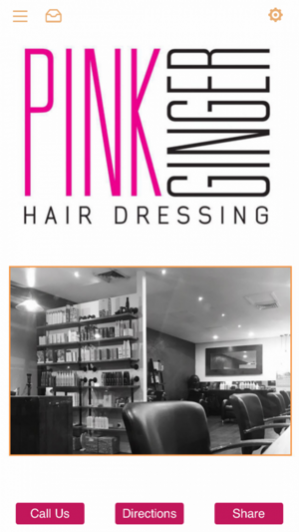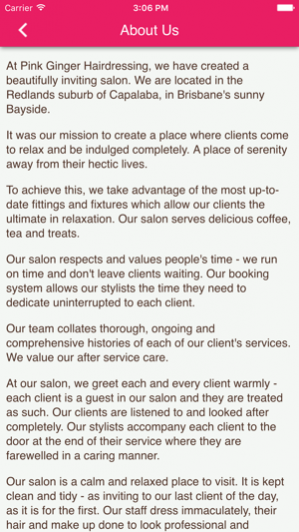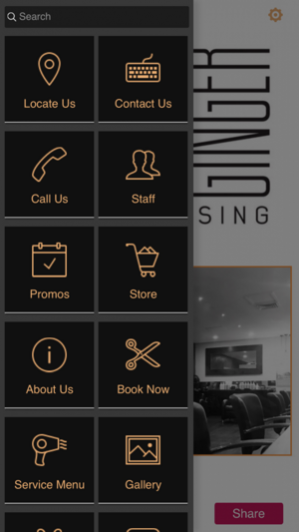Pink Ginger Hair Dressing 1.3
Free Version
Publisher Description
Pink Ginger Hair Dressing is located at (next to Fernwood Ladies Gym) Shop 5,'Kos Village' 4 Finucane Rd Capalaba Qld 4157.
At Pink Ginger Hairdressing, we have created a beautifully inviting salon. We are located in the Redlands suburb of Capalaba, in Brisbane's sunny Bayside. It was our mission to create a place where clients come to relax and be indulged completely. A place of serenity away from their hectic lives. To achieve this, we take advantage of the most up-to-date fittings and fixtures which allow our clients the ultimate in relaxation. Our salon serves delicious coffee, tea and treats. Our salon respects and values people's time - we run on time and don't leave clients waiting. Our booking system allows our stylists the time they need to dedicate uninterrupted to each client.
Our team collates thorough, ongoing and comprehensive histories of each of our client's services. We value our after service care.
- Make bookings or enquiries
- Use our stamp based loyalty system to claim rewards
- Read and leave reviews
- View image galleries
- Send a photo for our galleries
- Engage with our social media like Facebook
Mar 31, 2018 Version 1.3
This app has been updated by Apple to use the latest Apple signing certificate.
- New Features
- UI Improvements
- Bug Fixes
About Pink Ginger Hair Dressing
Pink Ginger Hair Dressing is a free app for iOS published in the Food & Drink list of apps, part of Home & Hobby.
The company that develops Pink Ginger Hair Dressing is Demand Media Limited. The latest version released by its developer is 1.3.
To install Pink Ginger Hair Dressing on your iOS device, just click the green Continue To App button above to start the installation process. The app is listed on our website since 2018-03-31 and was downloaded 23 times. We have already checked if the download link is safe, however for your own protection we recommend that you scan the downloaded app with your antivirus. Your antivirus may detect the Pink Ginger Hair Dressing as malware if the download link is broken.
How to install Pink Ginger Hair Dressing on your iOS device:
- Click on the Continue To App button on our website. This will redirect you to the App Store.
- Once the Pink Ginger Hair Dressing is shown in the iTunes listing of your iOS device, you can start its download and installation. Tap on the GET button to the right of the app to start downloading it.
- If you are not logged-in the iOS appstore app, you'll be prompted for your your Apple ID and/or password.
- After Pink Ginger Hair Dressing is downloaded, you'll see an INSTALL button to the right. Tap on it to start the actual installation of the iOS app.
- Once installation is finished you can tap on the OPEN button to start it. Its icon will also be added to your device home screen.